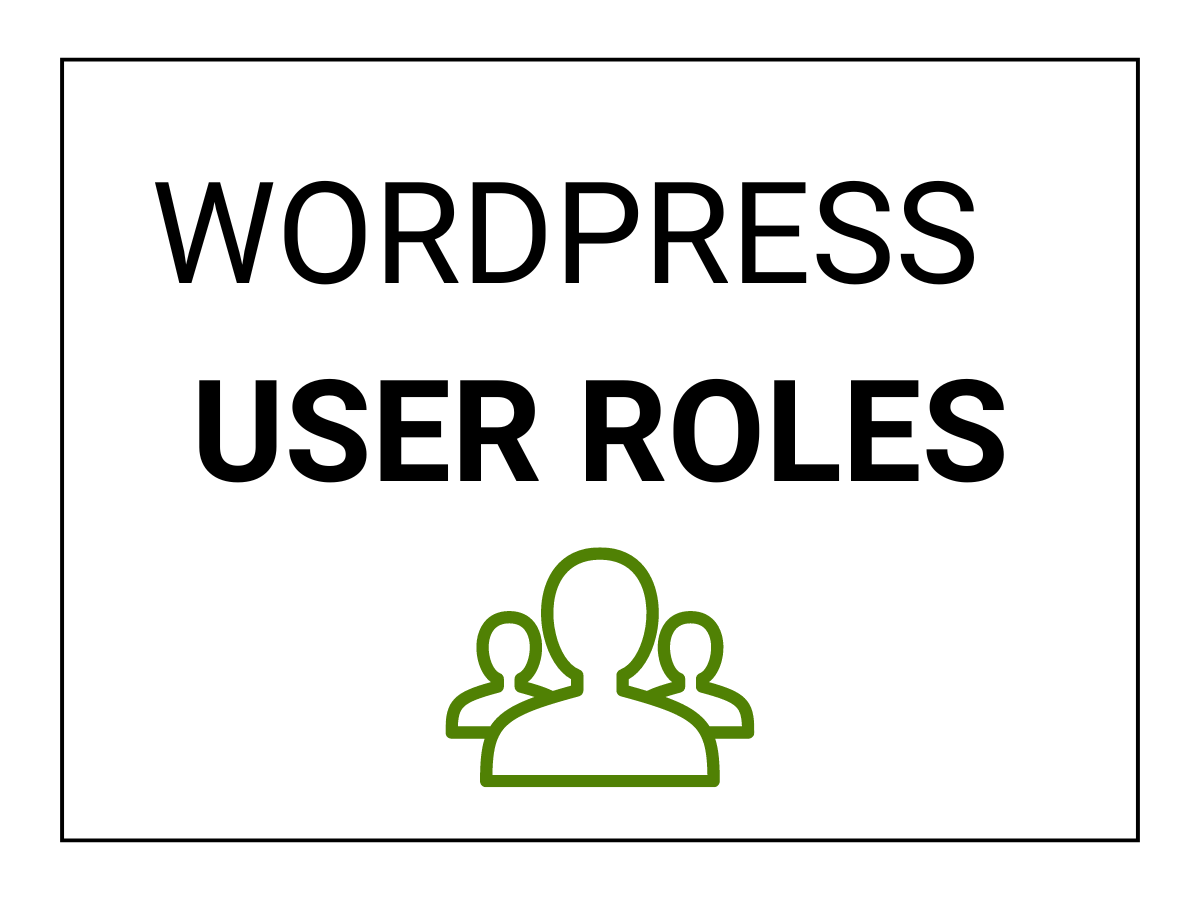WordPress User Roles
- Administrator: The top-level role with full control over the entire website. Administrators can add and remove users, install plugins, change themes, and edit or delete any content. They have access to all site settings.
- Editor: Editors manage all content on the site. They can add, edit, publish, and delete any posts and pages, including those created by other users. However, they don’t have access to site settings or user management.
- Author: Authors can create, edit, and publish their own posts. They can also manage and delete their own published content but don’t have access to other users’ posts or site settings.
- Contributor: Contributors can write and edit their own posts but cannot publish them. Their posts need to be reviewed and published by an editor or administrator. They also don’t have access to media uploads or other site features.
- Subscriber: Subscribers have the most limited role. They can manage their own profiles, leave comments, and view content that’s restricted to logged-in users. They can’t create or edit content.
Conclusion
Each WordPress user role serves a specific purpose, allowing you to assign the right level of access to different team members. By understanding these roles, you can maintain better control over your website, ensuring that everyone has the appropriate permissions for their tasks.